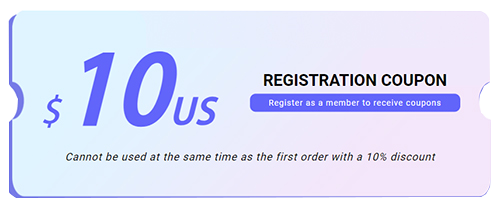FIRST ORDER
FREE 10% DISCOUNT

如何查询电子元件
大家好,当我们在 icone 上看到我们需要的产品并对其价格或数量有疑问时,我们如何查询它们?今天,我们将介绍三种进行询价的方法。

第一步是点击右上角的登录按钮,然后输入你的账号和密码登录。如果您没有帐户,您可以为自己注册一个。
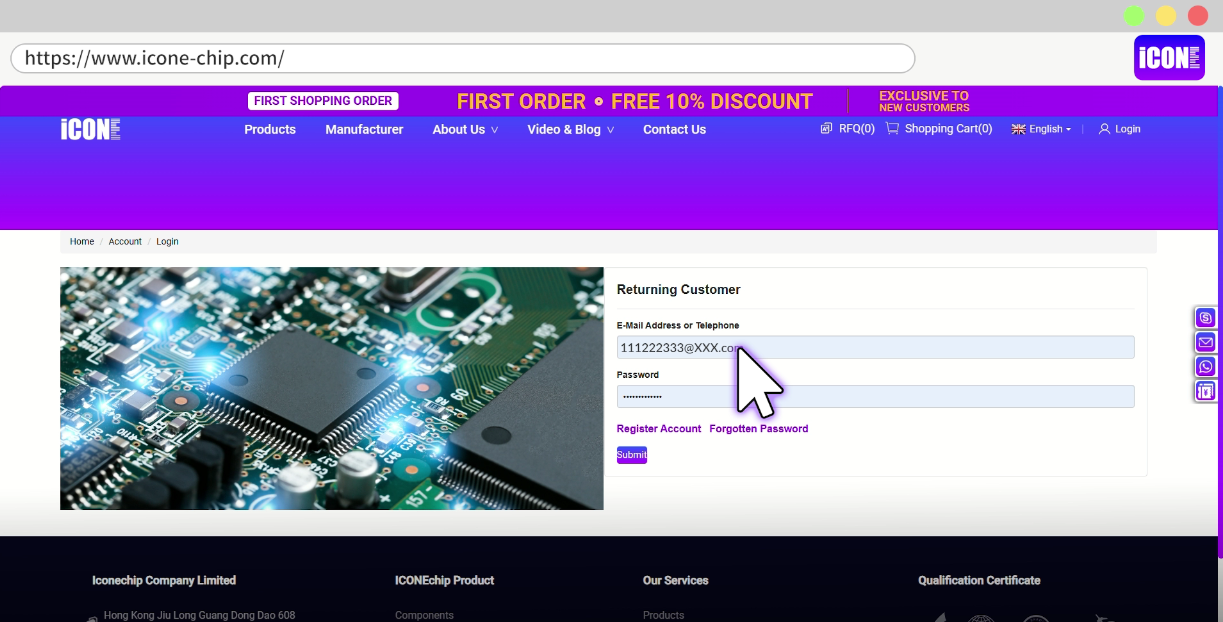
首先,搜索您需要的电子元件的型号,然后点击询价按钮,在弹出的窗口中确认信息,然后点击确定。我们将接受您的咨询
信息,并将尽快通过电子邮件回复您价格和最新订单链接。
![]()
If the product you are looking for is not found, you can manually enter the model on the left side of the homepage. If there are few models available, you can add the product models you need to the page
directly. After navigating to the page, you can modify the quantity or add more products. Once you have confirmed your personal information, submit the RFQ (Request for Quotation). Once we receive your
request, we will promptly send you the price and the latest order link via email.


When there are many consulting products, we use the method of uploading a BOM sheet to quickly obtain quotations. On the right side of the homepage, download the BOM sheet template. Fill in the
product you wish to quote according to the template requirements, then click to upload. The upload process may take a bit longer, so please be patient and wait for the page to refresh. After the page
refreshes, the available BOM sheets will be displayed. After verifying the BOM sheet information, enter your personal details and click confirm. We will receive your quotation request in our system.


During the quotation process, please contact ICONECHIP promptly. We will send you a formal quotation with prices and the latest order link as soon as possible, allowing you to place your order and make
payment. If you encounter any issues during the process, feel free to contact us immediately. On the right side of the page, you can also click on our Skype or email to communicate with us in your preferred
manner. ICONECHIP is always ready to receive your information and provide you with the highest quality component supply service.